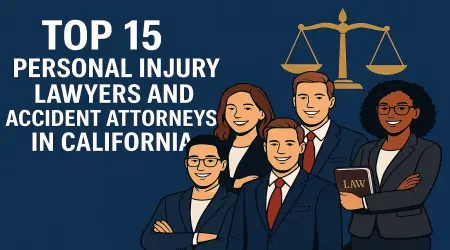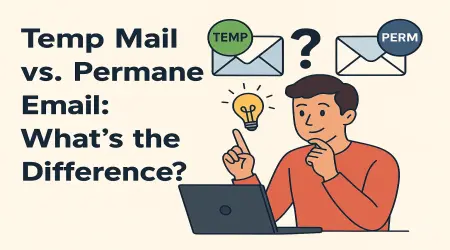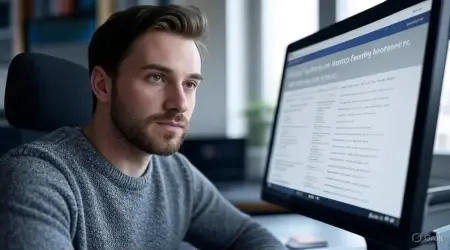How to Use Temp Mail to Create an Instagram Account Easily and Securely(educational purpose only)
Digitalization has come up with a paradox where personal privacy and convenience of reach tend to be antipodal especially when people decide to have an online identity. The example of Instagram could be offered to describe this tension because people do not tend to disclose their personal email addresses that would predispose to possible risk and undesired messages. In this situation, Instagram temporary mail will be used as an immediate solution since it allows creating an account without displaying personal email addresses.
In outlining this argument, the mechanism of registering an account by using temporary email services on Instagram shall be explained, the associated benefits and drawbacks will be discussed and suggestions shall be provided on the safe use of this functionality.
What Is Temp Mail and Why Use It for Instagram?
Temp mail—often termed disposable or temporary email—describes a service that supplies transient addresses for registration on platforms such as Instagram. These addresses only work within a given space of time long enough to receive the email that confirms the email and long enough to finish the registration process.
The main benefits of the use of temporary email on Instagram include the following:
Blocking spammers and people with ill intent on private email accounts;
Making it easier to create nameless accounts in Instagram;
Allowing to test different profiles with separate addresses dedicated to each experiment, so that the incoming mail will not take out a universal mailbox.
Guiding Principles for Safely Using Temp Mail for Instagram
When you use temporary email address with Instagram there are several ways to be followed:
Make sure that the temporary email provider is legit, and has security certificates and clear terms of service.
Confirm received mail by Instagram by comparing the address with the official form of Instagram verification email.
Remove temporary email accounts immediately after it is used to do registration, this will keep you out of reach of spam and mischievous activity.
Step-by-Step Guide: Create Instagram Account with Temp Mail
The following sequence outlines a secure method for using temp mail to register an Instagram account:
Step 1: Getting a Trusted Supplier
This process must start by retaining a credible temporary mail service. It is considered that the most reliable providers are the ones that do not take account of registration:
On both of these websites, an address is created immediately.
Step 2: creation and verification of the temporary address
Click on the site of the chosen provider and save the temporary address produced. Make sure that the service has a secret inbox so that verification emails could remain undistorted.
Step 3. Instagram Registration With the use of Temporary Email Address
Open the Instagram registration page and provide the information of the temporary email account instead of the personal address. There should also be a username and a password.
Step 4. Instagram Account Confirmation
Instagram will send a code or verification link to the abandoned email account. Get this code or link back into the temporary mail box and relay the validating of the account to activate Instagram.
Step 5. Authorization to the Account
Subsequently, it can be linked with a telephone number or second-factor authentication (2FA) can be added as an extra defense, especially in the long run.
Benefits of Employing Temp Mail to Register on Instagram
Privacy Protection: Keeps away the unwanted spam mail in personal email.
Quick account creation: Allows creation of multiple Instagram accounts in a short span of time which can be used for business, testing or even personal use.
Anonymity: Suitable when it comes to protecting privacy or inventing one-time Instagram accounts.
Restrictions and Precautions Related to using Temporary Mail to Sign up using Instagram
Despite the apparent benefits of using disposable email address, one can assume the following shortcomings:
Recovery Problems: Without a permanent email, the recovery of a lost account would be difficult in case of forgotten password. Temporary Inbox Exposure: Some temporary email providers leave inboxes publicly available and this can compromise verification codes.
Instagram Policies: Using temporary email address to create an Instagram account is against the policies of Instagram and hence bears the threat of suspending the improvised account.
Rule: Use temporary email address on short term or disposable email accounts. To the most critical or business accounts, however, you should add the permanent email address and phone number instead; this increases security.
The Best Practices to Use a Temporary Email to Create Instagram Account
Choose reputable providers such as TempMail44 or TempMail to mitigate risk.
Prevent publicly access inboxes to save verification messages.
Make sure you never lose recovery phone number and also use two-factor authentication to increase the security.
Conclusion
To sign up an account on Instagram, using temporary email addresses will provide an easy way of protecting the main personal email. By following the steps that have been described above and by considering the pros and possible cons, one can enjoy the benefits of temporary email services without any problems.
Whether the objective entails maintaining anonymity or managing multiple accounts, solutions such as TempMail44 and comparable offerings furnish a versatile solution—provided they are used judiciously and appropriate security measures are observed.